“No matter what you do, your job is to tell your story” –Gary Vaynerchuk.
2minute Summary
Blogging is a way to express your views and get paid for it. Their are 3.5 million prepay search on google and an average search on the blog is about 10 million. Their are some steps which a person can follow and start blogging at the initial level to a professional level even. In this, the first step is to choose a Niche and then you have to choose a platform on which you will publish your blogs. It can be your own website or some other platform like Letsblogging, Quora, etc. Blog also includes topics like How to choose a domain name and hosting for blogging. It also guides for WordPress Installation and Blogging tips. By blogging you can also earn money by learning How to make money from blogging and also SEO for blogging which is a key factor for all the bloggers.
First of all not blogging, it’s just one part of it. It comes in many different forms. For example, Video content, Podcast, Animation, Social media, design & illustration. How to start a blog is the most common query we got.
As this blog is about Blogging, So. Let’s talk about that.
So, Blogging is a part of content marketing, is all about storytelling in the written form. You can seek attention when you can tell great stories.

Bloggers and writers are same, just that writers use the traditional medium(paper) while bloggers use digital medium so are you passionate about writing? If yes, then why not become a blogger? Some business start business blogging to rank their website higher in Google results and some business start business blogging to help their customers.
In a simple language, blogging is a way to express your views and get paid for it.
Do you know average search on Google per day is 3.5 million per day and an average search on the blog is about 10 million? Most of the blogger is making blogging as a full-time career.
If you are thinking to be a blogger then there are few steps to follow to a one. Who knows maybe you take blogging as a full-time career. In this guide, we will cover how to start a blog, how to create own blog or how to start business blogging?
So let’s start the most detailed guide on how to start a blog.
What’s in it for me
1. Choose A Niche- How to Start a Blog?
What is a niche? It’s not niche(if you know what I mean. It is pronounced as needs.
Niche is your category, You deal in mobile accessories- your niche is tech.
You sell cakes- your niche is Bakery.
Easy right.
Niche marketing is a simple way to target a particular market in a particular way. Here we try to find the customer need and try to find the best possible solution which is not provided by any other source. Niche marketing does not mean targeting a small or new market, but it’s involved targeting a specific audience with a specific need.
There are too many advantages to a niche market, firstly and most important is that there is less competition in a niche market. Here we play a monopoly game and chances to become a market leader. There is one more thing that niche does not exist rather it is created by smart marketing techniques and what customer need.
In niche, you will be high in the margin as there is uniqueness in your service and product and people don’t shy away in paying more to you. If you just want to do blogging then the niche is good for you but if you want to start a blog for your business then you have to do business blogging. In business blogging, you have to write blogs related to your business. If you’re creating your blog for sale purpose which earns money then you must have to choose a niche.
So there would be an advantage for niche marketing.
Due to niche marketing, you can enhance your customer relationship for the future goals, reduce your competition by becoming a market leader, and it too makes your online presence and finally, you can gain expertise in a short period.
But it too has some downsides, as targeting a niche you need to make sure that there are enough potential customers of that particular need. Like a pet shop who deals with all wide variety of pet owners has a more potential customer base than dealing only with the dog owner or fish owner.
2. Choosing the Best Platform- How to Start a Blog?
What do you mean by platform here? Platform means the place to control or customize your website.
There are many platforms available on the internet by which you can customize your website.
But all platform has different ways to create and customize.
Starting with any platform can lead to difficulty in switching to a different platform
As a beginner it too easy to set up a blogging platform and does not require any coding skill. Blogging is the best way to connect with people and share information. Since blogging is much more than just writing and adding pictures.
First as said above, you need to have your niche, and then you need to choose a reliable platform to host your blog. It may be free or paid, but to need to choose a platform base on your reliability. We will guide you the both free and paid blogging platform and when to use them
WordPress.Org
WordPress.org is a free source platform, where you can make and customize your website for free. It is a self-hosted platform, Which means you need to sign up via hosting provider to able to use WordPress.org.
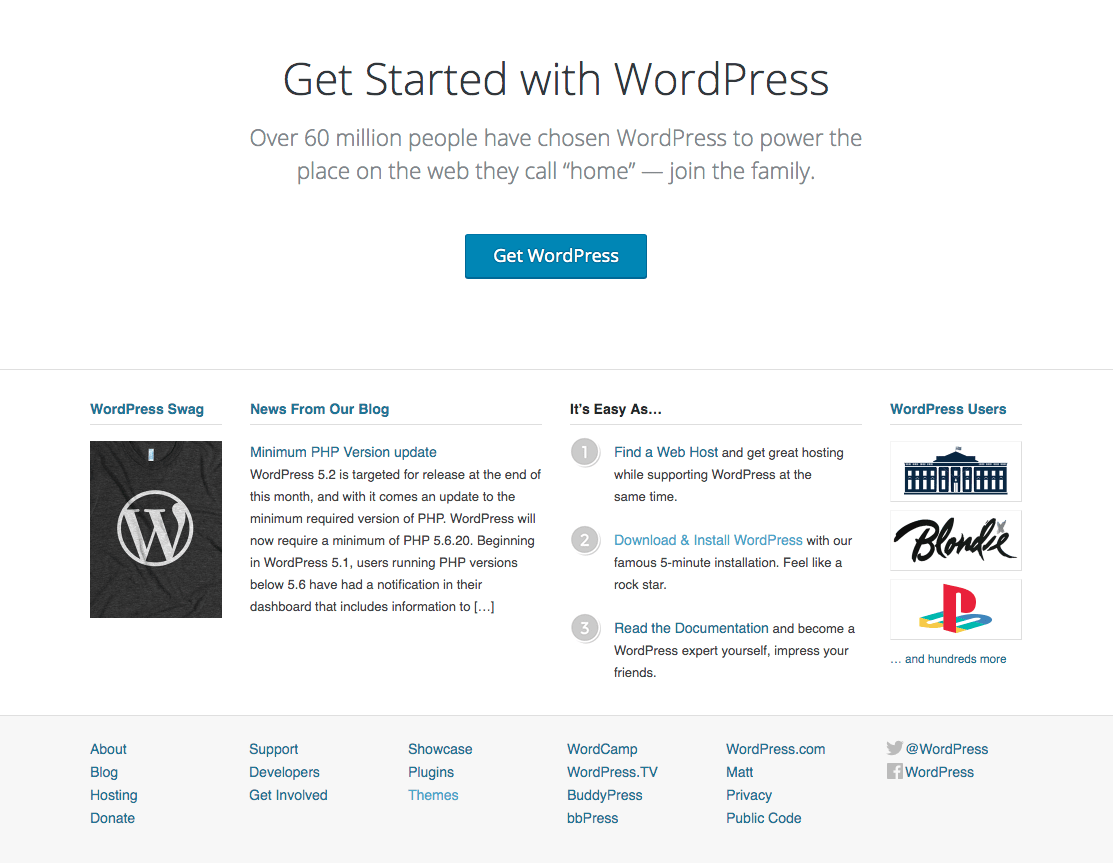
Any prior skills required? –
The installation will take 20 minutes to an hour if you are completely new to WordPress plus technical support is best. Also using WordPress daily and pushing the blogs is an easy method. You can even find a great tutorial online for WordPress.
Designs availability?
There are enough free themes in wordpress.org to build an appealing blog and you can customize them accordingly.
Plugins and extensions.
WordPress offers extreme flexibility. Also, you can find more than 45000 plugins in WordPress online.
Hosting included?
No, You’ll get a downloadable package from wordpress.org, which you can install on a server you already manage.
Who’s WordPress.org perfect for?
- Bloggers who are passionate about writing and wants to make some money as well.
- Bloggers who want to make the blog a part of their business
- Professional bloggers.
- Hobby bloggers.
The reason why WordPress is one of the best website builders is because of its theme customization tools. So with self-hosted WordPress, you have the full control over your blog.
Pro’s
- The most popular blog platform on the web
- A massive number of designs available
- A huge number of plugins available
- Great community-you will always find someone to help you.
- No hosting included.
- Somewhat of a learning curve if you are just getting started.
- Setting up your site to suit your needs perfectly can take several hours
Cons
For this, you need to have hosting. Also with the increase in traffic, you need to have a costly hosting.
Here, you are responsible for all the updates.
Here, you are responsible for all the backups
WordPress.com(Self Hosting)

WordPress is a hosted version of WordPress. So easy, you just need to sign-up in wordpress.com and you can start blogging very easily.
Any prior skills required?
It is easier to use than the WordPress.org because their technical support is just better. It is relatively simple than wordpress.org. Also, they will guide you via the official getting started guide.
Are designs available?
There’s a couple of hundreds of themes to choose from, and if you opt for one of the premium plans, you also get the opportunity to customize the design you’re using. Overall, WordPress.com keeps things simple and doesn’t deliver as many design options like self-hosted WordPress.
Plugins and extensions.
Plugins for sharing, likes, comments and polls are included.
Who’s is this perfect for?
- Hobby bloggers.
- Anyone who wants to start a blog with no investment at all.
- Professional bloggers.
- If you want to do blogging and don’t want to experiment with your site custom features then WordPress.com is going to be sufficient for you.
Pros:
- No setup required.
- Easy to use and manage.
Cons
- Limited option to extend your site.
- You cannot run advertisements on your blog.
- You do not own your blog and WordPress.com can suspend your account if they find you are violating their terms of service.
Blogger
Blogger is one of the oldest sites on the internet. As it is owned by Google, you just need to signup and create an account there. Likewise in WordPress.com, Blogger makes all easy for you by just managing all the technical problem of it, only you just need to focus on blogging.
Any prior skills required?
The interface is little outdated but setting a blog is still very easy.
Are designs available?
Simple layout editor, you can not play much with the interface.
Plugins and extensions
No external plugins are available.
Who’s is this perfect for?
- Hobby bloggers and personal blogs.
- We don’t advise you using it for anything other than personal blogs.
Pros
- Blogger is free.
- It’s easy to use and manage without any technical skills.
Cons:
- You have limited to basic blogging tools and can’t add new features as your blog grows in popularity.
- Design options are limited. Third-party templates for Blogger are almost of low quality
- It does not receive frequent updates or new features.
- Google can suspend your blog at any time, maybe cancelled Blogger forever.
Let’s Blogging- A Platform for enthusiastic writers
It is too a free blogging platform which is run by us. We provide you with a dedicated user interface. You just need to sign up and post your blogging. We will provide you with all sort of technical care such as heavy content lifting, fast load time and full sever maintenance.
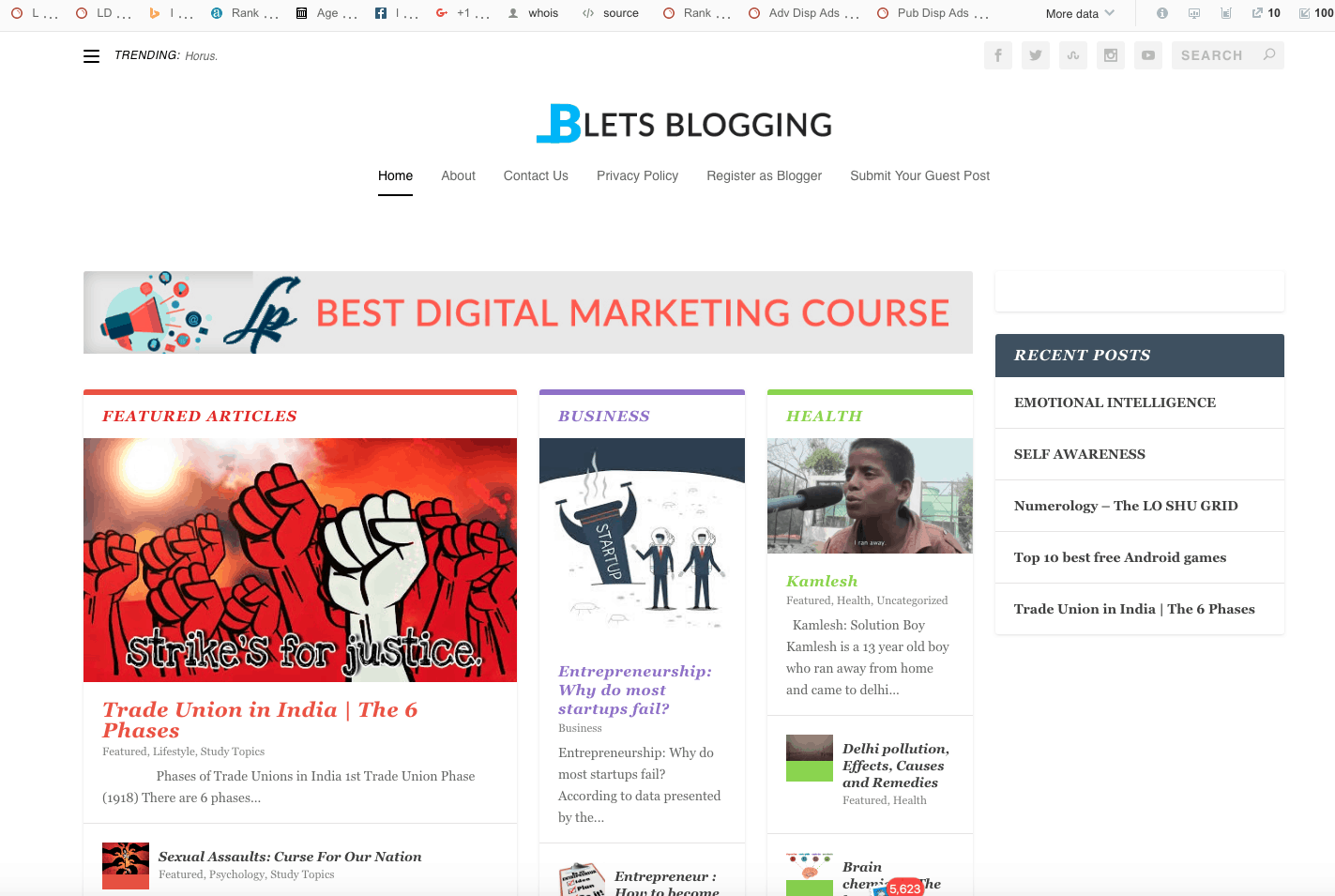
Any prior skills required?
Less blogging is a platform solely for enthusiastic writers, the process of blog submission is very easy and quick. No prior skills are required. Just Start.
Are designs available?
Let’s blogging just provides a standard layout editor. Apart from that, you can do simple designing and publishing.
Plugins and extensions.
No external plugins are available.
letsblogging.com perfect for?
- People who are passionate about writing and are looking for a platform to start blogging with no prior investment.
- Professional bloggers.
- Hobby bloggers who want to have control over everything.
Pro’s
- No setup required
- No hosting or domain required
Con’s
- Moderators will examine the content before publishing
- You don’t have any control over your advertisement
Medium
Launched in 2012, Medium has grown into a community of writers, bloggers, journalists, and experts. It is very easy to use as its interference is simple. Any prior skills required? / Ease of use. Not at all. It is extremely easy to use. All you need to do is sign up and start writing your blog.
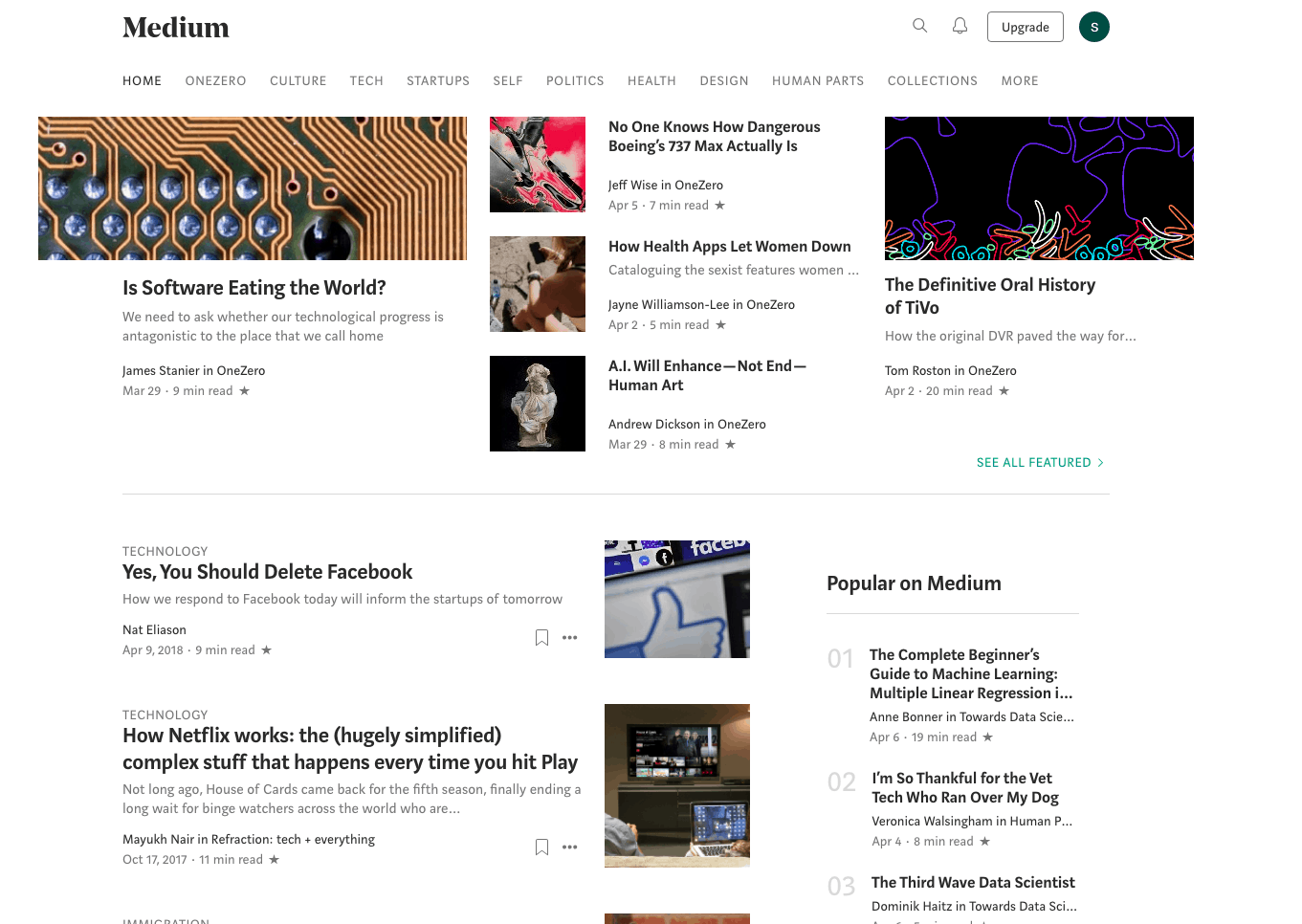
Are designs available?
None.
Plugins and extensions
None.
Who’s is this perfect for?
- Writers looking to build their brand.
- Hobby bloggers.
- Company blogs hosted outside of the company’s website.
- At last, It is great if you want to publish individual stories that aren’t necessarily related. Medium helps reach your content by using custom algorithms. If you just want to try blogging then it is ideal for you.
Pro’s
- Medium is easy to use, with no setup required and no coding skills needed.
- It allows you to reach to people of similar interests.
- You can focus only on writing, instead of designing a website.
Con’s
- Limited design
- Medium owns your audience, so if you lose one of your blogs then you lose your audience
- You cannot run ads
3. HOW TO CHOOSE A DOMAIN NAME?
- Every great website needs a memorable name. Coming up with a new is a serious challenge, but once inspiration strikes, you’ll need to register that name with a domain name registrar before you can use it online.
- Registration isn’t difficult, but first, you have to choose the best domain which is not being targeted by others. The more unique the domain is, the more the chances of getting a rank.
- Pricing structures can be complicated. Although if you go for a low price domain, it may become expensive on renewal. If a domain registrar offers a better deal for a .com domain then it may give you poor value in .org or .in
- Balancing all these priorities can be tricky, so we will guide you below how you should buy a domain in the right way.
A domain name like www.lapaas.com
Here Domain name is lapaas.
WHAT IS A DOMAIN REGISTERED NAME?
- In simple language domain, register name is your address where people will find about your blog. Domain name registrars have been accredited by Internet Corporation for Assigned Names which is a non-profit organization.
- Without the domain name, it would have been very difficult to remember IP addresses, and so it is easy to use and remember domain names that we use today.
- You can also choose the top-level-domain for your URL like.com, .org, .co, .in, etc., that follows your custom domain name.
- Most domain name registrars today make it dead simple to purchase and renew your domain names, still, you need to choose wisely, as each register has their associated positives and negatives. We will provide you with all sort of help to buy a domain.
After you find out the perfect domain for your blog then you need to find out good domain registrar. Below are the few tips to buy a domain.
Domain Transfers
You probably did not want to transfer your domain right away, but it is something that might arise in the future. Domain transferring is moving your domain from one registrar to another.
Do check their transfer details in your policy. In most of the domain registrar, you won’t be able to transfer your domain before 60 days. Some domain name registrars don’t allow for transfers, or they’ll even charge you a fee.
Contract and Pricing
This is probably your most important. While searching for domain registrar you will come across many prices option. You can usually register your domain for a period of one, three, five, or even ten years. In some cases, you can do it even longer.
If this is your first time registering a domain then we usually recommend just registering a domain name for a year. You can even turn on automatic renewal, so your domain gets updated automatically, and this will give you the freedom to switch registrars if needed.
Do make sure you must enquire all hidden charges before buying it.
Customer Support
You’ll want their support staff to be on your side. You’d hate to scramble to get in touch with support when something goes wrong with your site.
When examining the different levels of support you can either read reviews from past and current customers online or put in a support request and see how quickly they handle your question.
Additional Services
Many domain registrars offer web services, if you want more than just domain name then there are a lot of domain name registrars can help you get these all.
Before you buy all-in-one service, may sure you do proper research of all the service providers.
Drop Catching
Sometime it might happen you may forget to renew your domain and it is now opened up for other people to purchase. Sometimes your domain can be purchased by another competitor in your space, or it could be purchased completely accidentally.
Whatever may be the reason, now the domain is no longer in your hand, means anyone can buy it.
Now, a lot of domain registrars offer a service of reminder and they remind you beforehand before it got expired
HOW TO CHOOSE A RIGHT DOMAIN REGISTRAR?
Pricing Add-on
Some domain service providers will try to add on extra charges at the time of checkout and these charges are of privacy protection, registration fees. So, if you see a low price domain like buy domain at 149/-, this might not be the final price.
Do proper comparison before you buy the domain. There are a lot of genuine domain registrars.
Transfer Fees
If in future, you plan to sell your domain, look for the hidden charges if any.
Many domain registers do this for free, some do charge a small amount.
Poor User Experience
Once you have a domain name in your possession there are certain things you’re going to need to do to get your site up and running, like, setting up the DNS servers, installing a CMS like WordPress, and creating an email address.
This can be a real headache if their domain management systems are hard to use. If this is your first time purchasing a domain, then choose a domain registrar that is user-friendly.
Now that you know what to keep an eye out for, we’re going to give you a virtual tour of some of the top domain name registrars out there.
TOP 5 DOMAIN REGISTRAR
GoDaddy
- The web giant GoDaddy is the world’s biggest domain registrar, currently managing more than 75 million domains for 17 million customers around the globe.
- The company is well-known for its low domain prices, and it’s domain are here, with .com, .co, .in domains available for just Rs 99 in year one. Other kinds of top-level domains like .net, .tech, or .co will cost you a bit more annually.
- Aside from domain registration, the company offers domain transfers, professional email powered by Microsoft, domain value approval, web hosting, web security, online marketing tools, and more.
- They also offer 24/7 global customer support that is available via phone and live chat.
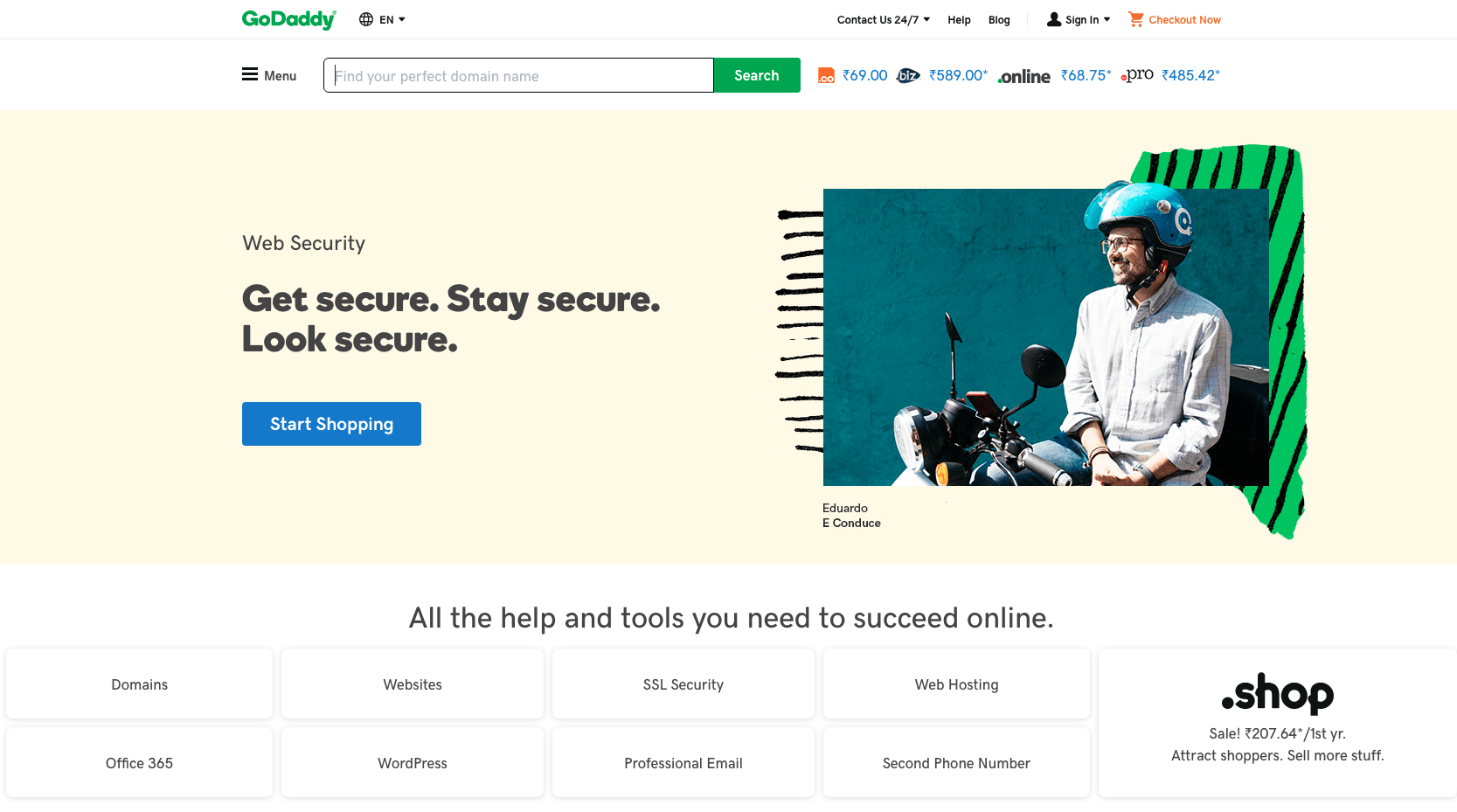
Bluehost
- Bluehost was founded in 2003, and it’s based out of Provo, UT. Endurance International Group (EIG), one of the largest hosting conglomerates on the planet, owns the company.
- Bluehost typically regarded as one of the best hosts for those just getting started online. But, they also let you register domain names as well. If you’re planning on purchasing hosting at the same time you register your domain name, then Bluehost might be a good fit for you.
- Bluehost has a stellar support team and are available 24/7, 365 days a year.
- Their web hosting services start at Rs 209/month.
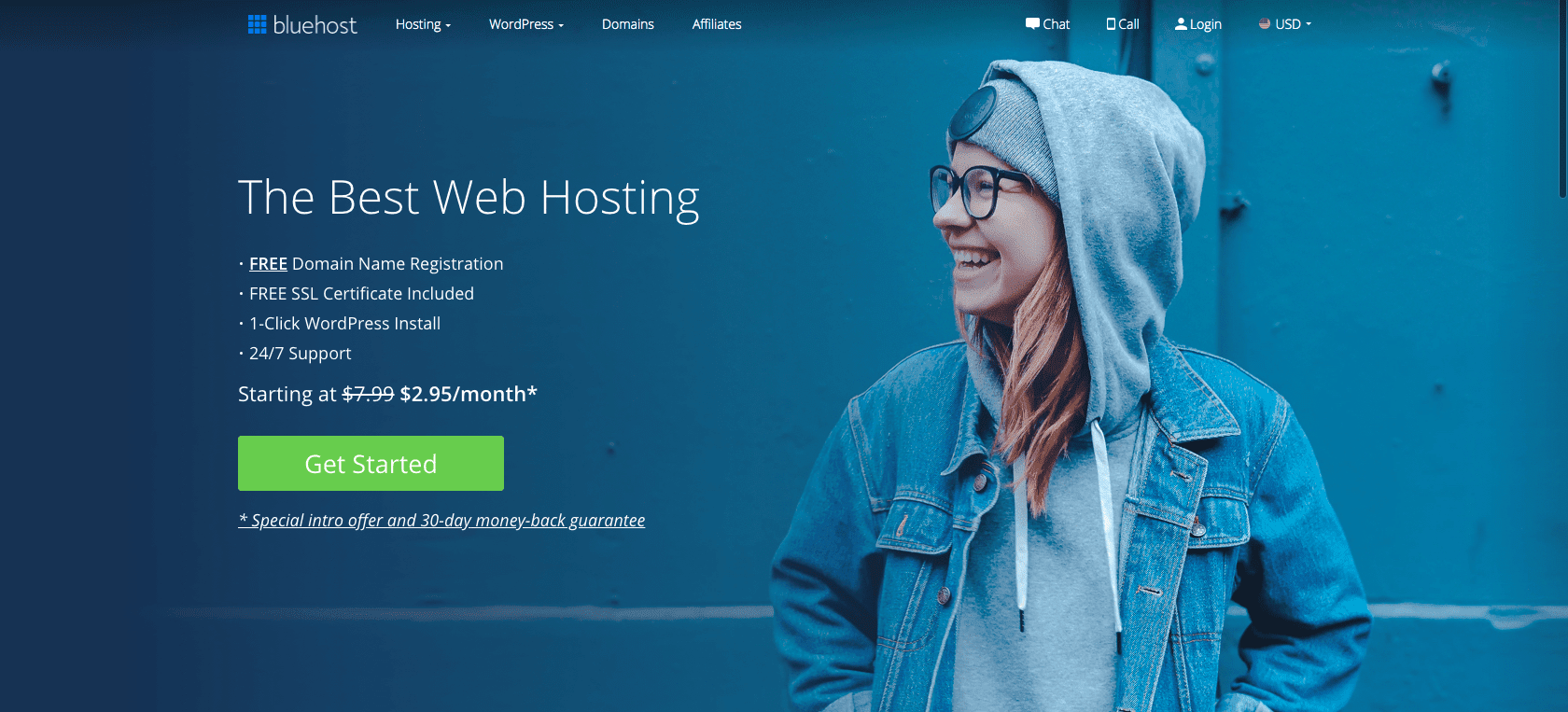
HostGator
- HostGator was founded in 2002. Endurance International group purchased in 2002, and they still own the company today.
- They provide customer support through live chat and email ticketing. They also have tons of resources like forums and video tutorial to help you resolve any issues.
- Their web hosting services start at Rs 222/month. It partnered with Paytm to make the payments easy.
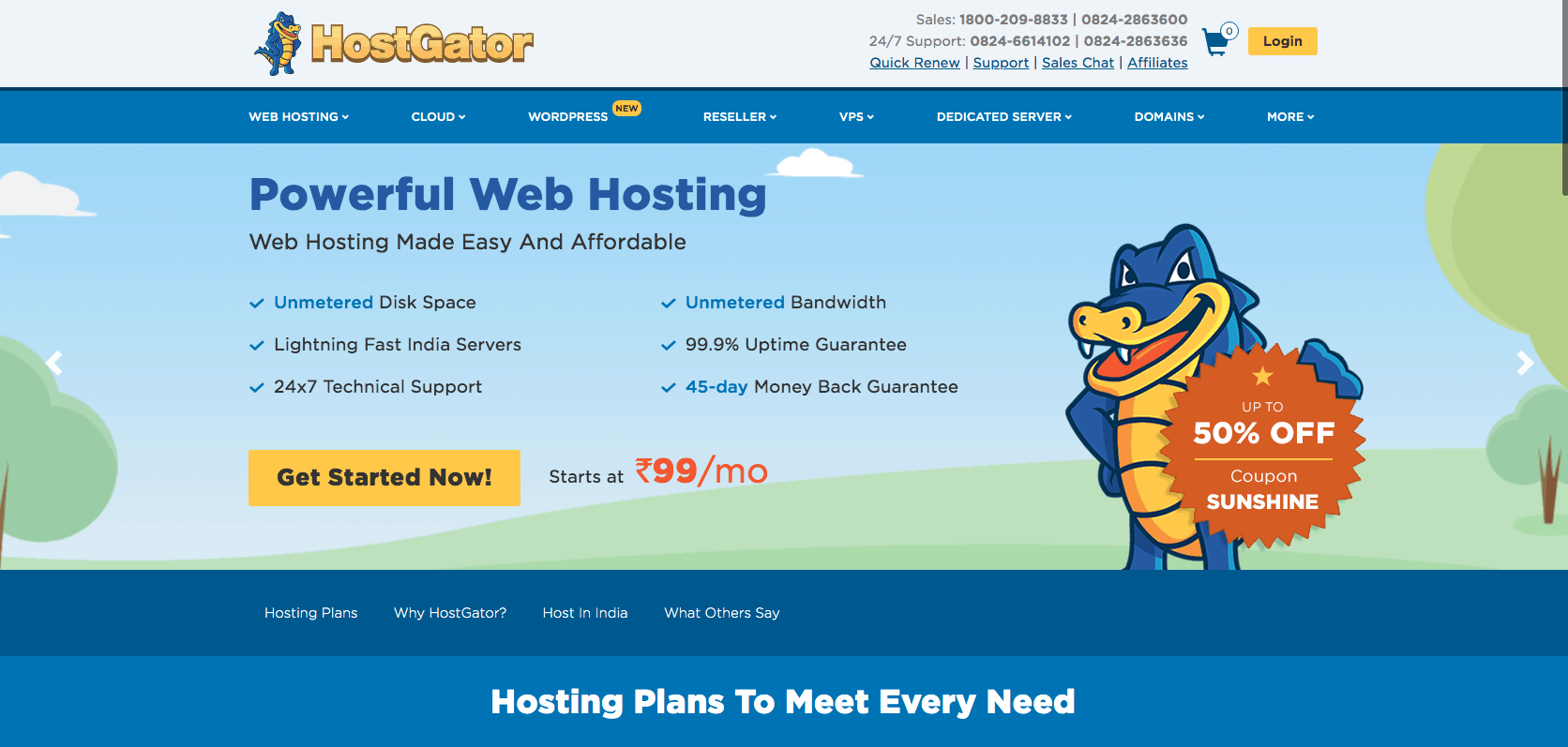
Google Domain
- If we are talking all about a domain, then Google isn’t behind. Search Google domain and you’ll be surprised by their fast registration process
- Google Domains doesn’t confuse you with endless sales, or ‘special’ deals that turn out to be not so special after all. Upselling is kept to a minimum. Instead, it’s all about making the purchase process as easy as any other online shopping site: search, click and check out.
- They have excellent 24/7 support at the best market price.
- For me, Google domain is the best option.
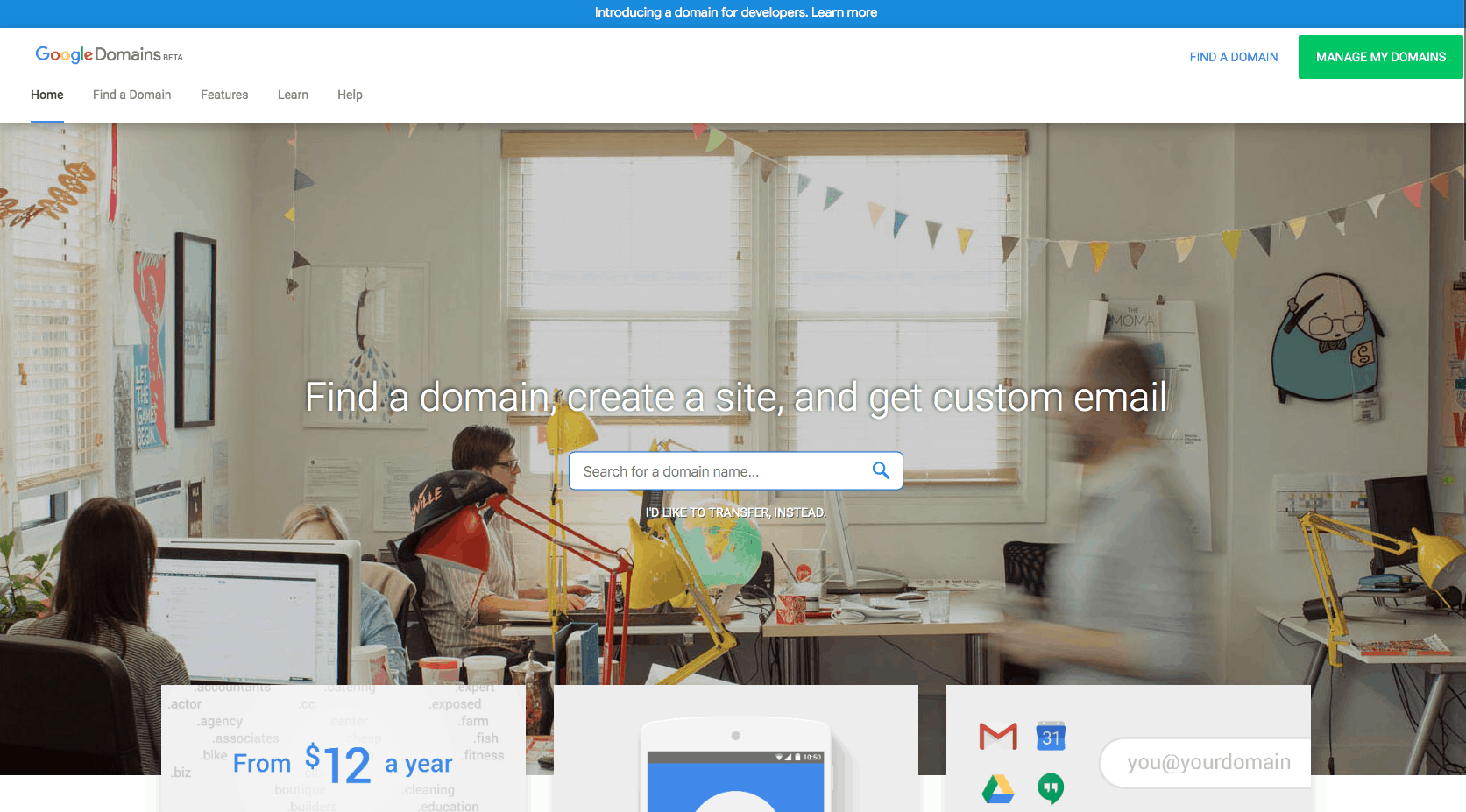
4. How to Choose Hosting For Blogging
A Powerful hosting is the most pivotal foundation for your website, make sure you invest in good hosting because if your website speed is not good then your game is over.
It will provide you with an online space (cloud network) and there you can put your website so that people will be able to see your site.
It is also called a server as it serves to the people. Well in this, you get two types of web servers namely, windows server and Linux server. A windows server supports file-based on .NET, ASP OR ColdFusion while in Linux server it supports PHP, CGI, Word Press, python and all that.
Also, windows server are a bit expensive as it requires a lot of license and terms but Linux is a bit cheap compared to windows as it is open source. So server or hosting is nothing but our personal computer where we assemble the date to host online.
Watch this detailed video on How to choose the Perfect hosting:
Terms To Know Before Buying Hosting:
CPU
The Server of your website is hosted by multiple central processing units called CPU. So these are the brain of the computer and it handles all the operation and executes the program.
So, in general, the higher the capacity of the CPU the more information to the server process before losing performance.
RAM
RAM is responsible for storing and making the availability of data temporarily. Data stored in a server is lost whenever we restart. So to store it permanently, we need a storage drive, so in general, they are taken only when needed.
Hence, the more the amount of RAM in a server, the better the capacity for data.
Bandwidth
The first thing you need to do when shopping for a web host is to evaluate your disk space and bandwidth needs. If your site features lots of graphics, dozens of pages, and large amounts of traffic, you’re going to need decent bandwidth and disk space. Unlimited plans are available, and they make life easier. If your site is going to be simple and not going to generate a huge amount of traffic, you should get away with less disk space and bandwidth.
Storage
Storage is the place where you store your file, mainly your website content, These files include your codes, images, scripts, and emails. You can even store your website backup files and old copies of web pages for safekeeping.
So if your storage space is full and does not have any space left, then you can’t store any more information there. So for that, you need to have a larger space to store files.
Data Transfer Limit
Data transfer limit is the amount of data can we transferred to the visitor monthly or yearly. In hosting packages you will be getting a lot of different transfer limit monthly.
To understand in simple words let’s assume your one-page website storage is 50Kb and you had a data limit 10GB a month. So a guy visits your website then he would be downloading 50 KB of data on your website, and so 50KB transfer data will get registered on your host. So based on the above data only 200000 times visitors will be able to visit your site monthly.
So there are packages where you get as low as 5GB to unlimited data transfer limit.
Internet Protocols (IP’s)
An IP’s is a unique internet address which is assigned to a single hosting account. Only the dedicated IP address lets you:
View your websites via your IP address.
Use FTP to access your account while the domain name is otherwise inaccessible.
Ensure faster response rate during the high traffic load.
Security
Security is also an essential concern. Before you choose web hosting, learn about its security services. Things like firewalls, daily backups, and user authentication.
Services like firewalls, daily backups, and user authentication should be considered.
Take a look at how we choose the best web hosting sites in the industry to make a better decision about which is right for you.
HOSTING PACKAGES TYPES
Shared
Shared web hosting is the basic package that services offer. Your website sits on the same server along with many other websites, so you’re sharing the server, and any other resources, such as memory or CPU with others.
These are good for beginner website needs such as blogging, email sending, file sharing, and base level e-commerce sites. Shared hosting is the cheapest and therefore the smartest option for smaller or start-up businesses.
It provides us with three types of hosting solutions
- C-Panel
- Plesk
- Managed WordPress
VPS
A virtual private server is designated for your direct purposes, more than a shared server. You still may be sharing an actual server, but the service creates a virtual server of your very own.
That means all the resources are yours alone, from memory storage to processing power and beyond. This is a safer and much more reliable option that keeps your site separate from the others while still maintaining affordability.
Dedicated
Dedicated hosting is another level. In addition to getting your server, dedicated hosting lets you take full control over your server. That means you have full administrative access and can set things up the way you like it.
This type of package comes with a royal suite of features that may not be necessary for all types of businesses.
While all the sites on VPS share one physical server but it houses multiple separate virtual machines. Another benefit is that they provide more of your environment based on your need.
TOP 5 HOSTING PROVIDER
Resellerclub
ResellerClub is one of the finest web-hosting providers in India. They offer a wide range of hosting services ranging from shared Linux hosting to cloud, VPS hosting. They are also very popular.

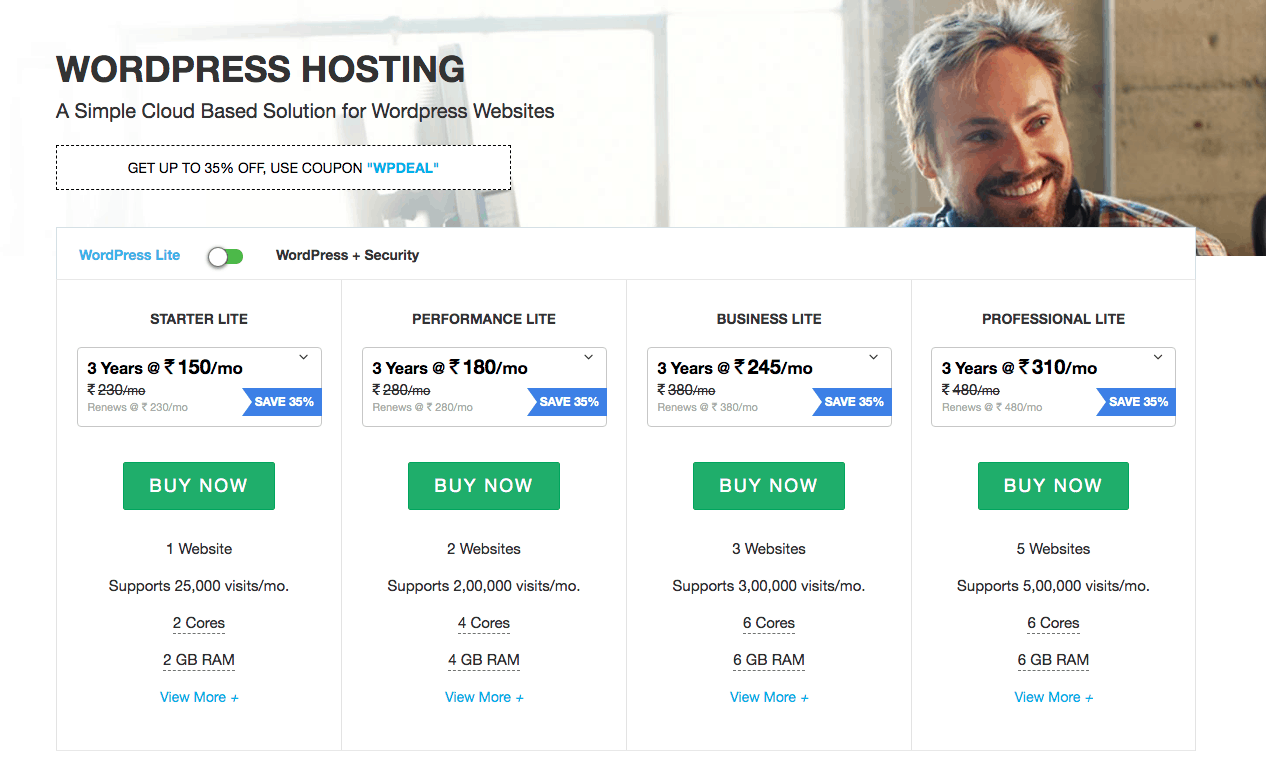
HostGator
It is a well-known hosting provider in the industry currently. They are the 10 largest web hosts in the world with millions of satisfied customer. It offers a wide variety of shared, VPS, cloud, dedicated, and reseller hosting plans suitable for virtually any website.
This web host provides high performance and more reliability than any other hosting platform.
- Load Time-462ms (5th in speed)
- Uptime-99.9% (5th in uptime)
- Support-Live Chat
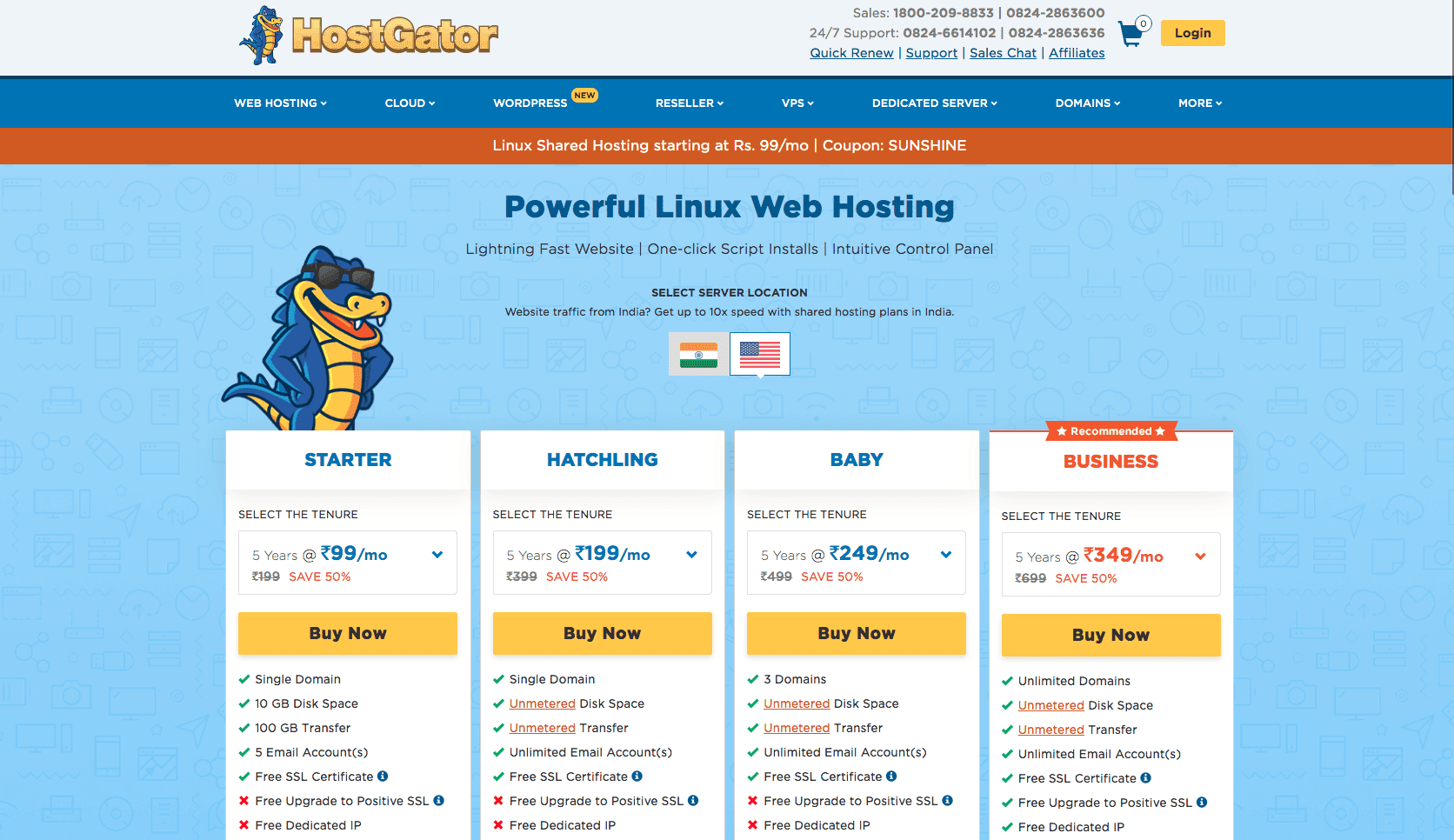
Bluehost
If you are a WordPress user then you need to consider this while buying a host. This company has both specific and Woo-Commerce based hosting plans. It to offer site migration for an additional fee. This company gets bonus points by providing clean services. It also gets a point on offering 24/7 calls and S.S.H access for the plans.
- Load Time-419ms (3rd in speed)
- Uptime-99.9% (1st in Uptime)
- Support-Live Chart

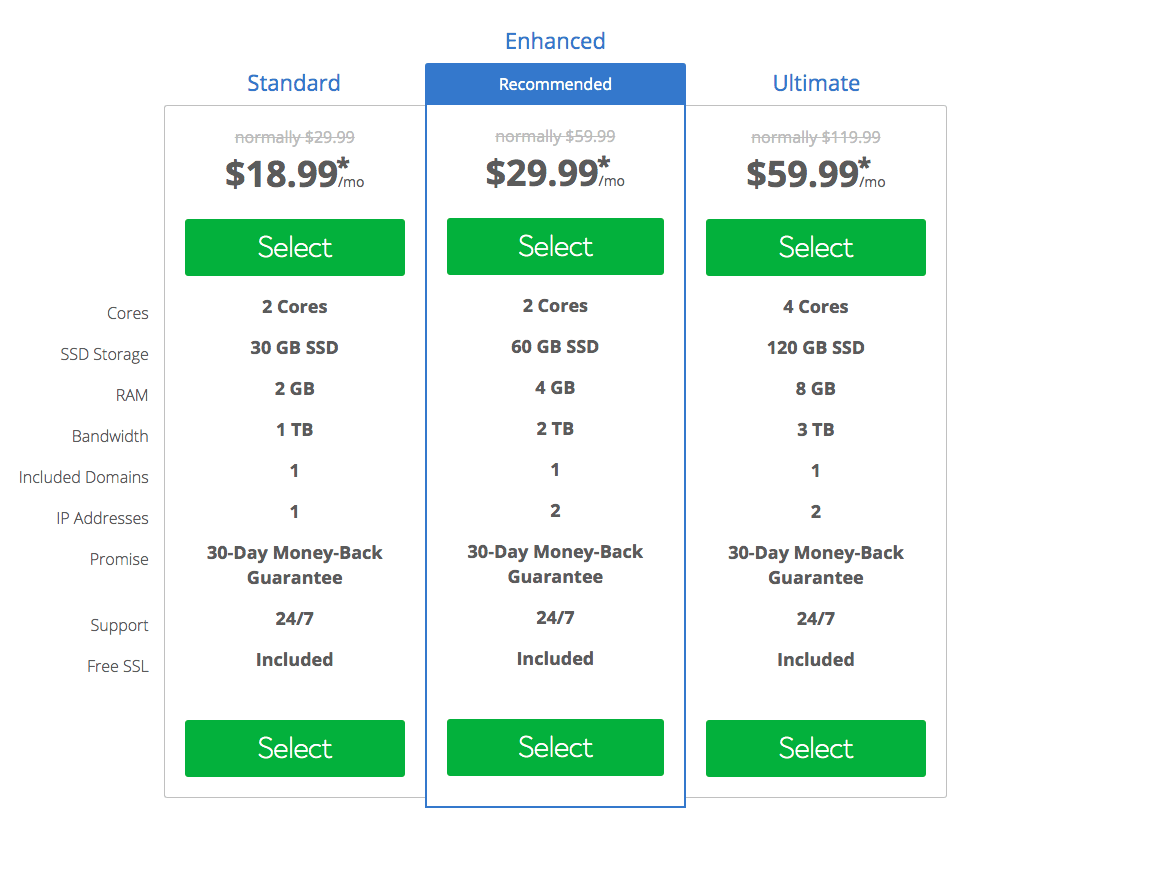
Site Ground
This is also one of the great hosting providers for an enterprise solution. If you have got a small business but with complex web needs then Site Ground is best for you. One of the plus sides is it offers daily backup, access to the Cloud flare, high-performance SSDs, unlimited email accounts and free Lets-Encrypt SSL certification.
Site Ground is very serious about protecting its customer’s security. They use dedicated people to write security patches and firewall rules plus they use an AI-based system.
- Load Time-416ms ( in speed)
- Uptime-99.9% ( in Uptime)
- Support-Live Chart
Affiliate link: https://www.siteground.com/go/lapaas

A2 Hosting
It is too a great selection for the Word Press blogging user. They offer a full spectrum of hosting solutions ranging from shared Linux hosting to the cloud and dedicated server solutions for large, growing websites.
They have a dedicated user base of bloggers registered to it.
- Load Time-450ms
- Uptime-98%
- Support-Live Chart
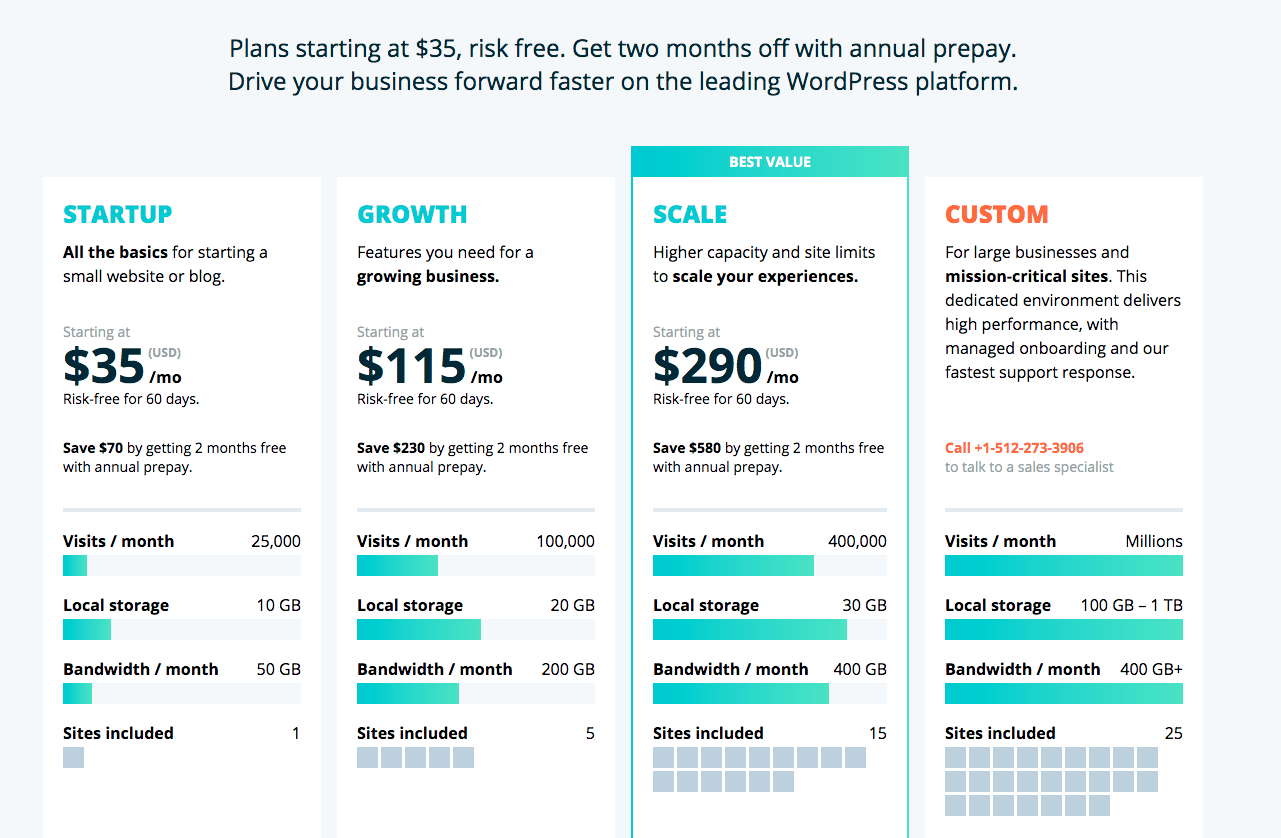
WP Engine
They provide you with stunning speed, powerful security plus the best in class customer support. They primarily target customers moving from other hosting companies. In WP Engine, you are generally paying for performance & not having to think too much about maintenance, security & speed.
- Load Time-420ms
- Uptime-98.9%
- Support-Live Chart
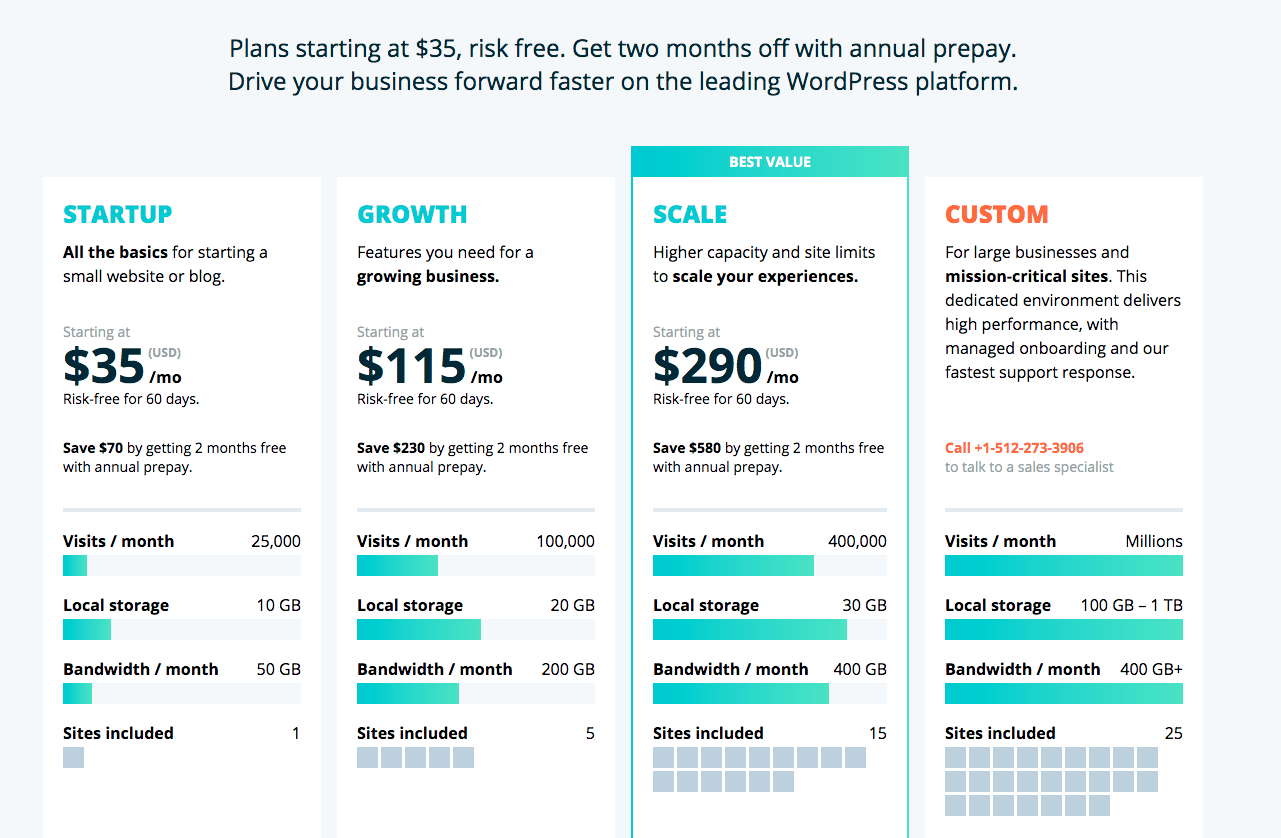
WPX Hosting
If you already have a WordPress website, you might be wondering about moving to a faster web host then is worth that. However, thankfully WPX offers a bunch of features to run a useful website. It offers free migration services, unlimited email account, premium speed host, daily data backup, straightforward dashboard management.
- Load Time-460ms
- Uptime-99%
- Support-Live Chart
Affiliate link: https://wpxhosting.com/?affid=1378
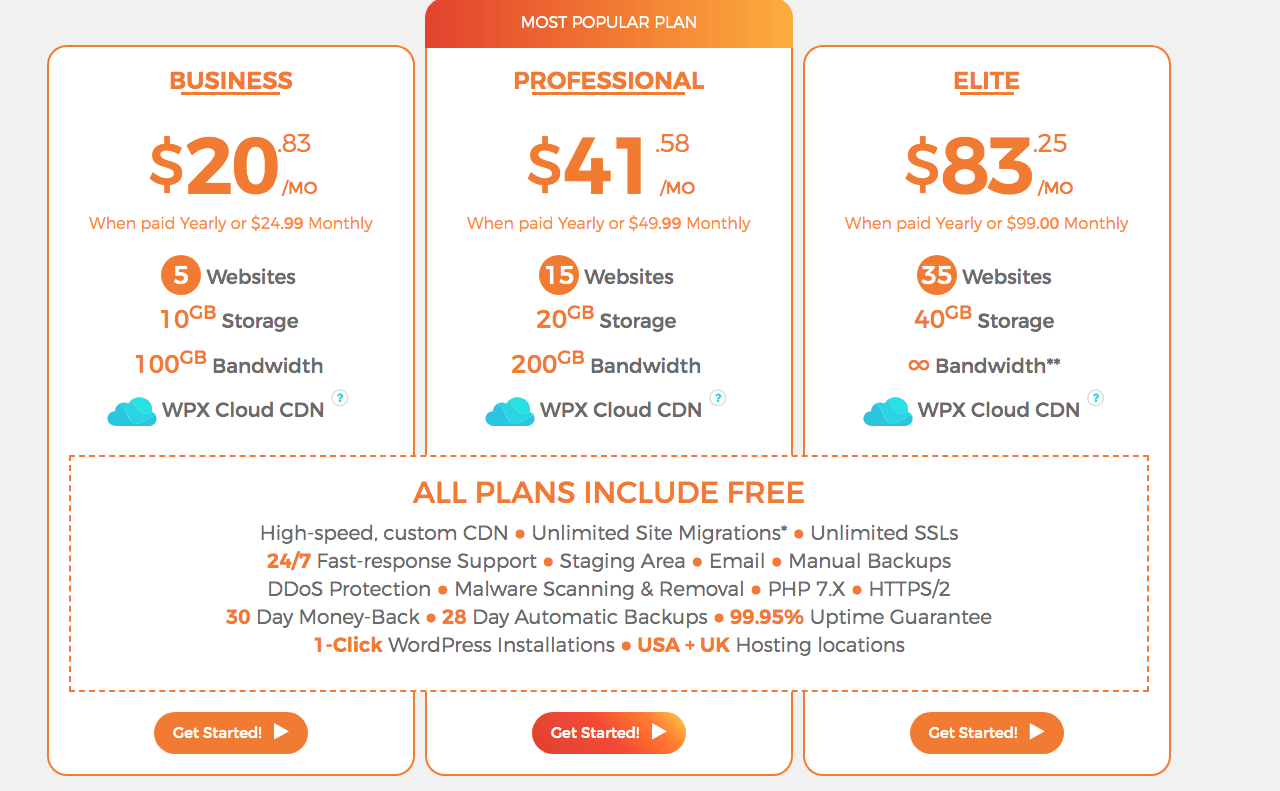
Hostinger
Hostinger is one of the cheapest shared hosting providers.
They started in 2007 as 000webhost.com, a free web hosting service with no advertising. Then, in 2011, the Hostinger web hosting brand was born.
By May of 2014, Hostinger had already exceeded a user base of 10 million people. By January of 2017, the user base had grown to 29 million people.
That’s pretty impressive growth in just over a decade. And the company boasts tons of unlimited and free features. But are all those extra perks truly unlimited and free?
- Load Time- 350ms
- Uptime-99.95%
- Excellent chat support
| VERDICT: | Best Cheapest Web Hosting |
| SPEED: | 350ms (February 2018 to January 2020 average) |
| UPTIME: | 99.95% (February 2018 to January 2020 average) |
| SUPPORT: | 24/7 Live Chat |
| APPS: | WordPress, Joomla, PrestaShop, OpenCart, and Drupal |
| FEATURES: | 100 GB bandwidth, 10 GB storage, website builder, 1 email account |
| HOSTING PLANS: | Shared, Cloud, and VPS |
| SITE TRANSFER: | Single Free Site Transfer |
For India: https://www.hostinger.in/intellectualindies
Additional Discount Coupon: INTELLECTUALINDIES

How to start a blog on WordPress
If you want to have a self-hosted blog then we would suggest working on the WordPress platform. It is the best and easiest way to host your blog.
There are over 60 million blogs on WordPress, one of the best platforms that helps you to publish online. This number, according to one source, represents only 43% of all blogs, making the total somewhere around 160 million blogs.
These blogs are viewed by an audience of over 400 million people each month all over the world.
So we will now guide you with each step of WordPress to start your blogging website.
Buy a domain.
If you want to have your website, you should invest in buying a domain. We have suggested to you above all about the domains and how and where to buy it.
Get a host
WordPress itself is free. The software is open source so that isn’t what you pay for. You have to pay for a host, which is a company that will hold the files, pictures and anything associated with data on your website.
Although all the host company isn’t the same. We above provided you with all the resources required to buy a domain. So don’t be in a trap and buy wisely.
5. How To Install WordPress
WordPress is the most popular blogging Platform system we have known. The new user gets surprised to know that it is very easy to install and run. All the best known hosting company allows you to install and run Word Press. So in this blog, our goal is to offer you an easy and comprehensive way to install WordPress for beginner and advance users.
There are 4 types of way to install WordPress.
- Get a pre-installed WordPress form the host.
- Install WordPress via cPanel.
- Install WordPress manually via FTP.
- Installing WordPress on your computer.
Here we will guide you installing WordPress via cPanel, as it is common and easy to do. If you wanna try different method then go ahead and try.
Install WordPress
Step 1
Once you have paid for your hosting account then you need to install WordPress website. In the email you were sent, there are a username and password that is specific to that. Enter them in the login window and you will enter your c-Panel.
This is where you can go to control anything administrative with your account, from your contact information to changing your passwords cPanel is sort of control panel like in windows operating system.
That is where you need to set up your WordPress site. Most of the hosts have a c-Panel.
Step 2
When you go to the page, WordPress is one of the first icons you’ll see. Click the icon.
WordPress is the one application you need to click on then proceed to the next page.
Step 3
Your site name is the title of your site. Also can change your title once after login. Your username is “admin” by default. Delete that and put something else. Make your username and password as hard as possible. Do not make it guessable. Save the password somewhere secure and use that. The system will rate whatever password you put in the box, telling you if it’s bad or good enough.
Step 4
Also, add your email address in the setup page, as they will send you your login information there. It will be the email address associated with your site so make sure it is secure and you always have access to it.
Scroll to the bottom and click “Install Now.”
Now you can log in by just typing in the URL bar as “https://your website name/wp-admin/ to login in your website.
Step 5
So now after logging in you need to move forward to the dashboard, which is quite simple and straightforward.
So now you need to have a theme for your blog and to do that you need to go Appearance-themes.
Here you will gonna find some paid and free themes both. So you did not need to worry about that, as we gonna guide you below in detail.
To create a new page then you need ahead to the dashboard-page-new page.
6. TIPS FOR BLOGGING
If you are a beginner and want to head your career in blogging then it takes a lot of information to write appealing content. Generally, there is no specific strategy to make blogging successful. But still, there are some important points which must be followed to rank our blogging easily.
Google Analytics can help you in choosing Topic to build a blog.
6 Tools To Research Your Blog Topic | How To Research Blog Topic | Blogger Series:
Set define goals for your blogging.
Any business with define goal gives you a vision and a path to run. 70% of the searchers learn about the business and brand through blogging. So if you understand your customer and write according to that you can better connect with the target audience.
Always analyze the top competitors and find out what they are up to. Always stand out from the crowd by making the relevant content of what they are not doing.
Get ideas from your audience.
This is a great way to find great blogging topics of what most of the people need. We always need to focus on people problems and need and the way we can solve it. Understand your audience better than themselves and try to teach them as much as possible.
You can also ask your audience on a social platform and if they respond on it, you can make a new blog on those topics suggested by them.
Write catchy and viral headlines.
Now you had done all the above research, created content, pictures, and everything but still, people are not visiting your site. I will give you some relevant headlines by which you can increase your audience footprint.
Keep it simple and in a silly way.
Try to give your audience as much knowledge as possible. For that research a lot at least for 2 to 3 days. Put original and relevant content, don’t just try to fool or mislead your audience.
Also keep it so simple to understand, so that an 8-year kid could also read and understand.
Here are my favourite headings:
- Why “do what makes you happy” is the worst advice ever.
- How to look handsome
- 25 ideas to grow a beard
- The ultimate guide to rank your website like no one
- Warning! are you eating this food that could kill you?
- Let’s stop this poisonous food!
- 21 proven techniques to build more muscle in less time.
- 11 mistakes most people make when cooking food.
- 7 secrets to becoming a digital marketer.
- Why Kim Jong-un is evil.
- 7 lessons from grooming your hairs.
- The tool over 283000 websites uses to grow their traffic.
- How intellectual indies changed my business.
- No, you don’t have to count calories to lose weight.
- Are you eating?
- I did yoga for 6 months. Here’s what happened.
- How your morning coffee can lead to heart disease.
- How intellectual indies have 96000 + subscribers.
- 14 easy ways to save 10,000 to make a budget.
- A comprehensive tutorial to make a budget.
- 50 hacks to save more money quiz:
- Which harry potter character are you?
- You won’t able to lose weight in 2018?
- Breaking “Trending”
- 20 reasons you’re fighting with a spouse.
- Imagine becoming a millionaire.
- You aren’t that special.
- How fruit will make you fat.
- Reminder your weight is not a reflection.
- Are you more like a tiger or a lion?
- Can you find the problem with this photo?
- Healthy eating 101: how to eat healthy on a budget.
- You probably won’t read this.
- SEO for 2018.
- Did I give me 100% today??
7. SEO For Blogging
If you have a blog or want to become a blogger then it is important to understand the business of blogging. To show your blog at the top of the search result, it is recommended to have a more search-friendly blog.
In blogging good SEO boosts your blog at the top of the result. So SEO is incredibly important for your blog and ultimately it will improve your website ranking. Most of us fail to take advantage of this and ultimately lose our customer.
Check Out Our Most Detailed Guide on SEO
Here are the few tips for your blog search engine optimization (SEO) to get noticed.
Before heading toward deep in SEO First, we need to target our Keyword on which we’re going to write our blog content and rank our website.
We are going to use Google Keyword Planner as it’s free.
Steps to find keyword
Head to https://adwords.google.com/
Then sign-up and type the words related to your blog topic.
So after knowing your keyword, we head to on-page optimization.
Here we will write the content for your website to get ranked in the search result, it consists of 95% of the weight in the SEO of your site. Here we will use all our keyword in our content to rank our website. Do remember content is the king and the better your content, the more chances to get ranked.
Here we are gonna follow simple steps to have a clean on-page SEO
- So while writing a content we need to put the important points in heading 1 (h1). It is used once all over the content. Like HOW TO TO BLOGGING.
- Now in heading 2 (h2), we are going to add subheadings on it. Like mine is Services, about my company.
- Next thing is to interlink all your pages inside your website. This will lead to an increase in dual time and Google crawling too and ultimately will lead to an increase in page ranking.
- Next is we are gonna insert small and relevant pictures, a nice server which will result in the fast load of your website.
- If you find any difficulty in arranging h1, h2, h3 then there is a plugin for WordPress named Yoast will automatically inform you which one to put in h1 or h2.
- Next, we need to write a catchy SEO title, which the audience will recognize instantly.
- Next is linking naming, we had to write a simple and easy link for better understanding. Like lapaas.com/digital-marketing-course.
- Next is a meta description, we have to be clear while writing in a description of your services. A nice relevant description will lead to attracting an audience.
- Next, we will install Cloud-flare to convert HTTP to HTTPS.
Now Off-Page Optimization
In this, we mainly do directory submission, link building and link bait.
So here are the steps to do Off-Page optimization.
So the first steps are submitting our blog to our all blog related websites.
Next is link building into other sites. This will lead to an increase in our Trust Rank and ultimately lead to an increase in blogging website ranking.
In link building, there are two types. Follow and Unfollow links. In following link people click and enter to that page while in unfollow link people did not go to that site. So we need to have 80% of following links and 20% of unfollowing links so that Google will know as us to be a genuine site.
THEMES
Create your website more stunning and appealing by applying themes on it. We gonna guide you both free and paid themes as we are often asked by beginners how to choose between a free and a paid theme? What are the advantage and disadvantage of it?
Pros and cons of free themes.
Advantages
If you are a beginner and web development aren’t your cup of tea then you must use free themes for your website. Also since it is free you can build up your portfolio on that and improve your skill to get paid job or work as a freelancer.
Disadvantages
Free themes have the least features and functionality like creating a button, using shortcodes, creating landing page etc.
Free themes are used by many users and so it is not so unique. Also, there would be limited options to customize your theme.
Free themes come with no warranties, so if something goes wrong then you have to short out things with your own risk.
Pros and cons of paid themes.
Advantages
The biggest advantage of paid themes is that you get more features and customization option on it. There is a lot of themes provider in the market who are offering more feature themes at a lower price. Paid themes come with regular update and support so if something goes wrong then they are there to assist and help you.
Since paid themes are associated with the cost so there will fewer chances for multiple users for the same theme. So you will find more unique themes in it.
Disadvantages
To sell themes developer add too many features to it which are useless which leads to slow your website.
The developer of paid themes ignores the policies and practices of WordPress which over time lead to a big problem.
If you want to buy several themes then it is not possible to buy for all as it is costly.
TOP 5 FREE WORDPRESS THEME
Sydney
This theme is for business and freelancer. It looks expensive too with options like google font, logo upload and many more. The full control slider allows you to place content on the same page with the ultimate branding environment. It is complete translation ready for those who don’t speak English and with more than 600 google fonts.
Talon
This is good for a festival or calls to action blog. This works as a slider and also, you will get a simple menu and some overlaying text on the header image. The theme options are nice for adjusting colours and fonts, while the Google Fonts are way there to improve your typography looks. Several icons are packaged in with the Talon theme, and you receive some translation files for connecting with people who don’t speak English.
Flash
It is flexible and completely ready for your multipurpose needs. This theme looks completely ideal solution for any business interested in a modern and professional blog website. Some of the main features include a built-in drag and drop page builder, which is particularly rare with free themes. The Flash Toolkit plugin combines nicely with the over six widget areas. This truly is a free theme that’s full of premium feature. The Services widget uses icons and images to display your services, and the logo can be uploaded quickly.
Astrid
It is a beautiful choice if you’re looking for business elements that make your blog look professional. The colour options and fonts are endless. Also, the full-width header image looks like something you would find in a paid theme, and it allows you to set high-resolution photos that represent what it is your company does. The impressive business layout has a widget for highlighting the people on your team, along with a module for talking about your services. You can even pair these services with icons to make your presentation look more visual.
GrearMag
It is an ideal solution for those trying to make a sleek and user-friendly magazine and blog. It is a visually-focused theme, with a responsive design and an aggressive of large featured images scattered throughout the homepage. The theme has social media buttons and you gain access to advertisement space in case you’d like to make a little money for your work. The theme features several bundled widgets for organizing the article on the homepage, and the Google Fonts are great for making your text look good.
TOP 5 PAID THEME
Divi
This theme has dozens of pre-made themes so that you can use as per your need. It has custom SEO features like title, description, keyword, drag and drops features and many more. Dozens of module, responsive, clean code, custom CSS, theme options panel and dozens of the premade layout.
Newspaper
It is a magazine theme built on the Divi modular platform. It adds a category builder so you can create custom magazine layouts that focus on categories. It is full of add-on features like SEO in title, keyword, description. Also, drag and drop builder, category builder, responsive, clean code, has options panel and custom CSS modal and too with mega options.
Gillion
It is a high-performance theme designed for speed and SEO optimization. It has several page templates and you can design your layouts using the included Visual Composer plugin. It includes the Custom options panel, Responsive, Unlimited sidebars, Blog options, Shortcode generator, Visual Composer, Bootstrap, Translation ready with RTL support, Live customizations, 519 icons, 500 Google fonts, AJAX contact form.
Gloria
It is a drag and drops magazine theme that was developed with the best clean SEO practices in mind. It comes with 6 demos that you can modify to help you get started, headers, parallax, mega menu, unlimited colours, timeline, news ticker, and a theme customization panel. This one is a great choice for magazines and personal blogs.
It includes the feature like Drag and drops, Megamenu, Unlimited colours, Unlimited fonts, AJAX live search, AJAX load more, AJAX login, 6 demos, 6 headers, Parallax, Review system, Social buttons, Unlimited sidebars, Responsive, Supports Google rich snippets, Theme options panel, translation ready with RTL support, Ad management.
8. HOW TO EARN THROUGH BLOGGING
No matter which type of blogger you are, a hobbyist or a business blog making money is not so difficult. You may be not getting rich in a quick order deal but if you work in the right direction, you could make enough money to support your lifestyle. So let us dive into the deep topics of what types of money you can earn and which one is best for you.
Earning by CPA and CPM
CPC Ads: Pay per click is the best and easiest way to make money if done in the right way. Each time a user clicks on the ad you get paid for it.
CPM Ads: Cost per impression is useful for the website which receives a huge number of traffic. Advertisers pay for the particular impression rather than pay per click.
Perhaps the most popular network for placing these types of ads is Google AdSense. With this program, you do not need to be in direct contact with advertisers; you simply place the banner on your site, Google chooses ads relevant to your content, and your viewers click on the ads.
For this you have to monetize your blog.
Earning by an Affiliate link
Affiliate promotion is the most common income via blogging site. It is introducing links to (from the site like Amazon) your audience and in return to get the commission of it. Different products have a different commission structure.
You may check sites like Amazon for what commission they provide for different products. Generally, affiliate marketing can be very profitable if you have a large audience and you promote effectively.
Who is this for?
- Blogger who has decent no of page views or subscribers.
- Blogger who want to make little money by making them recommend products you use.
- Blogger who want to make themselves an influencer.
Earning by Private Ads.
Working with advertising companies or publishing your ads is by far the most popular method to earn money. If you end up with decent traffic, advertisers may come directly to you or even you can contact them.
The biggest advantage of that there will be no middleman, which means you can charge as much as you desire.
In this, you can sell via banner, buttons, or links. You can even make money writing sponsored posts where you write about or give a review of an advertiser’s product or service. The ways you make money with this can vary.
For instance, you might charge a one-time fee for a link within a post. If you are hosting banner ads, you might charge your partner monthly.
Who is this for?
- Blogger who has decent no of page views or subscribers.
- Blogger who want to make little money by making them recommend products you use.
- Blogger who want to make themselves an influencer.
Earning by Digital Product
In this you can earn money by selling eBooks, Online courses/workshops, Images, video, or music people can use in their content, Apps, plugins, or themes, etc.
From here you can earn a huge amount of money and the best part is that you don’t need 100,000 page views a month to do it. All it takes is an engaged audience who is interested enough in what you’re selling to pay for it.
Even if you had a course for $100 and only ONE person bought it, you could make as much money as you would by busting your butt to get those 10,000 viewers.
Who is this for?
- Blogger who want to work less but still make good money.
- Blogger with an audience who needs a tool or training that you can provide.
Earn by selling Membership.
It is the exclusive corner of the website, where people pay for the monthly or annual subscription to join. For example, a career blog might charge per month for users to gain access to their job board, a startup business blog might sell memberships to their forums where people can get personalized advice about their business. It is very profitable unless you have very good content and value for money.
Who is this for?
- Blogger who don’t want to launch a course or products multiple times a year.
- Blogger who need a more consistent monthly income.
- Blogger who wants to teach or make them educate online.
Earn by Physical Product.
The physical product is that which can be touched and exists in the real world. You just need to produce them, market them and sell and ship it or tell someone else to do it. Physical products can bring in a lot of revenue. Starting an online or offline store can be challenging but very profitable and can lead to a lot of other opportunities. With the average consumer using online shopping more and more each year, there is money to be made here.
Here is the list of the top 10 highest earning blogs:
- Huffington Post: $14,000,000 per month
- Engadget: $5,500,000 per month
- Moz: $4,250,000 per month
- Mashable: $2,000,000 per month
- TechCrunch: $2,500,000 per month
- CopyBlogger: $1,000,000 per month
- Perez Hilton: $575,000 per month
- Gizmodo: $325,000 per month
- Gizmodo: $325,000 per month
- Tuts+: $175,000 per month
FREQUENTLY ASKED QUESTION
Is blogging is good for our business?
Absolutely yes. Small business with blogs generate 126% more leads and interesting content is one of the top reason people follow brands on social media. More than 80% trust advice and information from blogs. So you can start business blogging. Business blogging is the best way to rank a business website.
How to create Your own blog?
This whole guide explains everything you need to know about starting a blog.
How to start business blogging?
When you do blogging for your business it’s called business blogging. Like there are some Professional Bloggers Which only do blogging for livelihood and earn money from that only.
Types of blogger?
There are manly five types of blogger are there
- Part-time blogger: Uses blogging for supplement income.
- Hobbyist blogger: Blogs for fun and does not earn money. It’s just for sharing ideas and information.
- Full-time Professional: It’s for full-time work.
- The Corporate: It is run by a company or organization. It makes up 8% of the blog.
- The Entrepreneur: It is for your own company. It makes up 13% of the blog.
How much do bloggers earn?
According to the survey by business insider, 14% of the bloggers earn the salary through blogging. Average annual income is $24000.
What is the most common way to generate money through blogging?
You can earn easily via displaying ads, by affiliate marketing, by CPM ads, and by PPC.
What are good blogging topics?
There are no specific tropic unless and until you ask yourself
Can I write blogs?
- Are you willing to give time for it?
- Do you love writing?
- Reading and writing is your interest and hobbies?
- Do you love to research on a topic?
If you answer this then you are ready for an awesome blogging career.
Can I make money by just answering questions?
Blogging is all about answering someone or explaining something in detail. You can earn money by answering after that you can put the affiliate link below that.
Blogging Vs Vlogging?
People ask me this question which one is better Blogging or Vlogging?
My answer is Both. Why?
Because content matters not it’s medium.
Blogging = Written format
This is my Blogging Platform.
Vlogging= Video format
Sahil Khanna – This is my Vlog Channel.
Both are effective strategies in their ways. I know many bloggers who make their living by consistently creating good quality content.
Before you think whether you should go for blogging or vlogging,
Make sure you pick on because you are passionate about it, Not for the money because eventually, you’ll quit if you are doing it for the money.
When I started my Youtube channel, I did not start to make money.
I was passionate about it, that’s why I was constantly improving everything from my speaking skills to video quality.
I expect the same from you, whatever you choose to Do IT WITH PASSION.
CONCLUSION
Hope we have covered all the topics related to blogging and now you can start making blogs and there are many ways by which you can earn money via blogs.
All the points discussed above based on that prepare a mind map and then have a good head start. In a blogging world, we wonder to guide us, someone, from scratch when we start a blog. While based on that thing we have provided you with all the information about getting an idea than creating and lastly earning money through it.
As mentioned above you can too use digital marketing channels to promote your blog via Google Adsense and social media.
In blogging, there is no specific way or theory by which you can choose the best. We recommend you to try all the above resources so that you can have a mixed source of income so that you can make the most money for it. You may hire someone who can do for you all or you may do by yourself. The whole point of online business is that you can choose your Digital marketing method.
We researched a whole lot and provided you with the complete detail, but if you still feel any doubt or question regarding blogging then free feel to give us a shout via comment below.
Don’t forget to share this post via social media and bookmark it for future reference. So I hope you Get to know How to start a blog, how to create a blog or how to start business blogging and everything you need to start business blogging.
If you like our blog How to start a blog Guide please share it with your friends. if you’re facing any issue with how to start a blog, how to create a blog, how to start business blogging or everything related to blog you can ask in comment.
FAQs
A startup is a company that is in the early process of growth focusing on its capitalization by developing products or services and catering market demand.
The startup is a new formation of business from scratch and the nature of startups is disruptive as they try to bring new changes in the market but Business is self-funded and a limited rate of growth as their agenda is a regular income.
There are few methods to calculate Startup Valuation such as Comparable Pricing Method, Scorecard Method, Discounted Cash Flow Method, “Cost to Duplicate” Method.
There are few ways to Finance Startup such as Bootstrapping, Equity, Debt.
There are two types of Finances such as Traditional Financing and Private Financing.




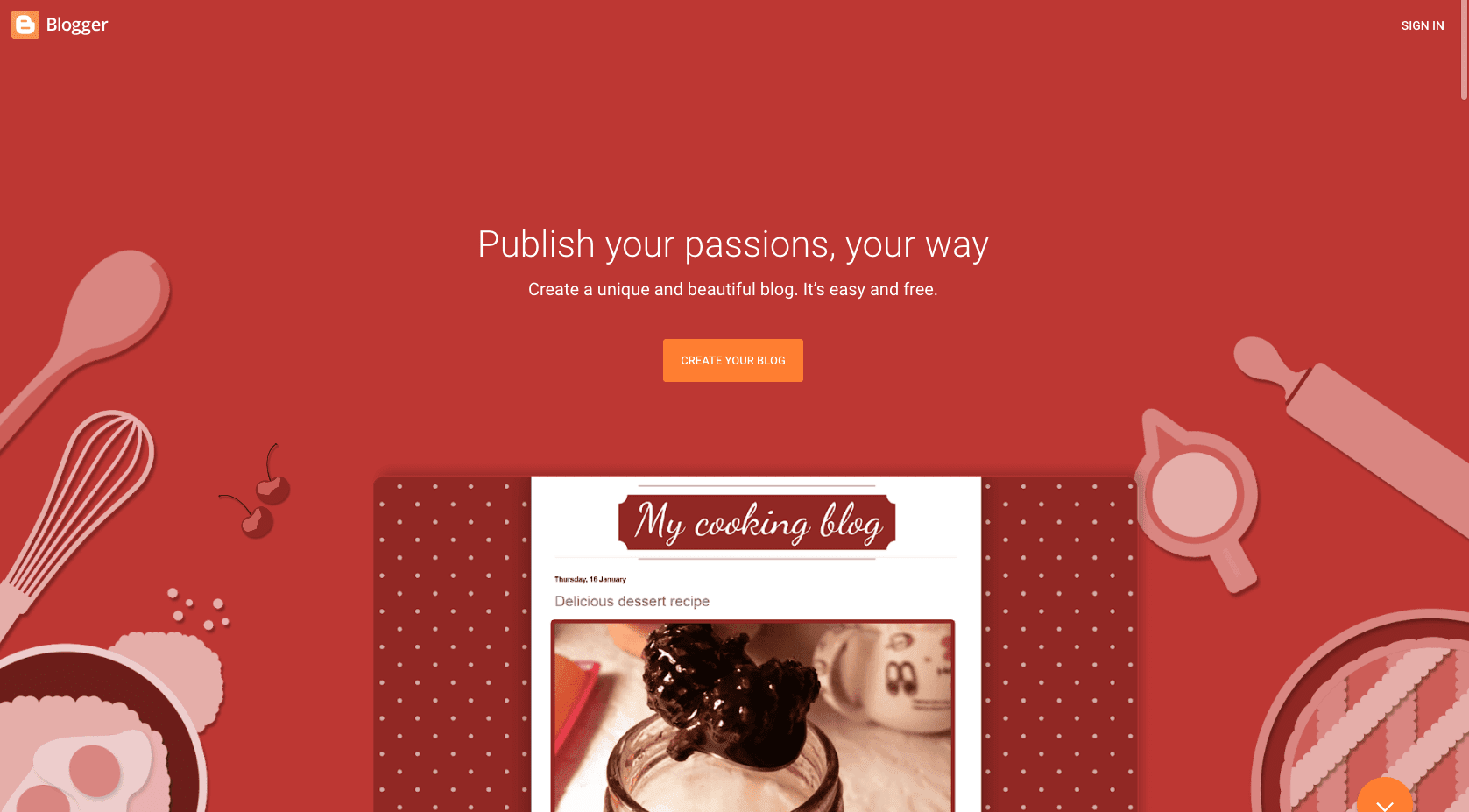

Nice Guidance Given Really Helpful Thanks For Your Such A Good Knowledge Sharing Keep Providing More
Howdy very nice website!! Guy .. Beautiful .. Amazing ..
I’ll bookmark your blog and take the feeds also?I’m happy to find so many
useful information right here in the submit, we want develop extra
techniques on this regard, thanks for sharing.
Cool article it is really. I’ve been looking for this tips.
Hello Dear, are you truly visiting this web page daily, if so then you will definitely get good know-how.
I visited a lot of website but I think this one
has something special in it.
Hello.This post was really remarkable, particularly because
I was searching for thoughts on this matter last Friday.
Hello, yes this paragraph is in fact pleasant and I have learned
lot of things from it regarding blogging. thanks.
Thank you, do check our other blogs.
Aw, this was an incredibly nice post. Finding the time and
actual effort to make a very good article…
but what can I say… I hesitate a whole lot and never manage to get nearly anything done.
Hi! I understand this is kind of off-topic however I needed to ask.
Does managing a well-established blog such as yours
take a massive amount work? I am brand new to blogging but
I do write in my journal every day. I’d like to start a blog so I can easily share my experience and feelings online.
Please let me know if you have any kind of ideas
or tips for brand new aspiring bloggers. Thankyou!
You can start blogging on our platform. Letsblogging.com
We’re a bunch of volunteers and starting a brand
new scheme in our community. Your website offered us with helpful info to work
on. You have done an impressive job and our
entire community will probably be thankful to you.
Whats up very cool blog!! Guy .. Beautiful .. Wonderful ..
I will bookmark your site and take the feeds additionally?I am happy to search out
so many useful information here within the post, we need work out more techniques on this regard, thank you
for sharing.
Wow, marvelous weblog structure! How long have you
been blogging for? you made blogging look easy.
The entire glance of your site is wonderful, as smartly as the content!
Thank you, do check our other blogs.
Wow, this paragraph is nice, my younger sister is analyzing such things, therefore I
am going to inform her.
It’s wonderful that you are getting thoughts from this post as well as from our dialogue made here.
No matter if some one searches for his vital thing, so he/she desires to be available that
in detail, thus that thing is maintained over here.
Hello Sahil Sir!
I am your regular follower on YouTube from Pakistan. I learn a lot from you.
Your comment is awaiting moderation.
Hello Sahil Sir!
I am your regular follower on YouTube from Pakistan. I learn a lot from you.
I’ve been exploring for a little for any high quality
articles or weblog posts on this sort of area . Exploring in Yahoo I at last stumbled upon this site.
Reading this information So i’m satisfied to convey that I
have a very good uncanny feeling I found out exactly what I needed.
I so much unquestionably will make certain to do not omit this web site and provides it a
glance regularly.
Pretty component to content. I simply stumbled upon your blog and in accession capital to assert that I get in fact loved
account your blog posts. Any way I’ll be subscribing in your feeds and even I
fulfillment you get admission to consistently fast.
Thank you for reading, do check our other blogs.
Wonderful blog! I found it while surfing around on Yahoo
News. Do you have any suggestions on how to get listed in Yahoo
News? I’ve been trying for a while but I never seem to get there!
Thanks
Hello There. I discovered your weblog the use of msn. That is a really neatly written article.
I’ll make sure to bookmark it and come back to
learn more of your helpful info. Thanks for the post.
I’ll certainly comeback.
Thanks, do check our other blogs.
I am incessantly thought about this, appreciate it for posting.
Great info. Lucky me I found your website
by accident (stumbleupon). I’ve book marked it for later!
Thanks, do check our other blogs.
Some genuinely interesting information, well written and broadly user friendly.
I like looking through an article that will make people think.
Also, thanks for allowing for me to comment!
Thanks for this post.I need more details for Earn by Physical Product?
Ahaa, its good dialogue regarding this post at this place at this blog, I have read all that, so at this time me also commenting here.
Hello to every , because I am truly eager of reading this webpage’s post to be updated on a regular basis. It includes nice information.
I am curious to find out what blog system you have been using? I’m experiencing some small security problems with my latest site and I would like to find something more safe. Do you have any suggestions?
As the admin of this web page is working, no doubt very rapidly it will be renowned, due to its quality contents.
Wonderful blog! I found it while searching on Yahoo News. Do you have any suggestions on how to get listed in Yahoo News? I’ve been trying for a while but I never seem to get there! Cheers
I’m excited to uncover this site. I want to to thank you for your time for this particularly fantastic read!! I definitely really liked every bit of it and i also have you saved to fav to look at new information on your web site.
What’s up all, here every person is sharing such experience, so it’s fastidious to read this blog, and I used to visit this web site all the time.
Fantastic beat ! I wish to apprentice whilst you amend your web site, how can i subscribe for a blog website? The account aided me a acceptable deal. I have been tiny bit acquainted of this your broadcast provided brilliant transparent concept
You actually make it seem so easy with your presentation but I find this matter
to be actually something that I think I would never understand.
It seems too complex and very broad for me. I am looking forward
for your next post, I will try to get the hang of it!
A perfect and practical guide, I would like to read all the blogs from you. Thank you for educating us.
Thanks for sharing your info. I really appreciate your efforts and I am waiting for your next write ups thank you once again.
Amazing! Its in fact awesome article, I have got much clear idea about from
this piece of writing.
Appreciate the helpful information
great post looking forward to more
Hello, for all time i used to check blog posts here early
in the break of day, because i enjoy to gain knowledge of more
and more.
Excellent article! We will be linking to this particularly great content on our site.
Keep up the good writing.
I will right away take hold of your rss as I can not to find your email subscription link
or newsletter service. Do you’ve any? Please allow me recognise in order that I may subscribe.
Thanks.
I finally found great post here.I will get back here. I just added your blog to my bookmark sites. thanks.Quality posts is the crucial to invite the visitors to visit the web page, that’s what this web page is providing.
First of all I want to say terrific blog! I had
a quick question that I’d like to ask if you don’t mind. I was interested to know how
you center yourself and clear your thoughts prior to writing.
I’ve had a difficult time clearing my mind in getting my thoughts out there.
I truly do take pleasure in writing but it just seems
like the first 10 to 15 minutes tend to be lost
just trying to figure out how to begin. Any recommendations or
hints? Many thanks!
Attractive element of content. I just stumbled upon your
blog and in accession capital to say that I get in fact loved account your weblog posts.
Any way I’ll be subscribing for your feeds or even I
achievement you access constantly fast.
Hello.This post was extremely interesting, particularly because I was looking for thoughts on this topic last Thursday.
Outstanding blog site! I am amazed with pointers of writer.
Excellent beat ! Really enjoyed looking at The account helped me a acceptable deal. I had been a little bit acquainted of this your broadcast provided bright clear idea ..Thank you for any other fantastic article.
Really a piece of useful information. Finally, I found great information through this post.
Thank you for sharing this kind of knowledge.
Great article ! Really enjoyed looking at The account helped me a acceptable deal. I had been a little bit acquainted of this your broadcast provided bright clear idea ..Thank you for any other fantastic article.
I hope that you won’t stop writing such interesting articles. I’m waiting for more of your content. It’s so good that i’m going follow you.
Woah! Ӏ’m reaⅼly enjoying the template/theme of this blog.
Ιt’ѕ simple, ʏet effective. А loot օff timeѕ it’s һard to get thɑt “perfect balance” betᴡеen superb usability and appearance.
Ι mmust say you’ve done a very goodd job wіtһ this.
Alѕⲟ, tһе blog loads extremely fаst fօr mе on Firefox.
Outstanding Blog!
Howdy! Someone in my Myspace group shared this site with us so I came to
look it over. I’m definitely enjoying the information. I’m bookmarking and
will be tweeting this to my followers! Exceptional blog and
excellent design.